I know there was Lot of them asked this question here but I checked and followed all the question but still, I have the Same Problem
My System Configuration
I am using Android Studio 4.0 Version and my SDK was
my Processor was AMD processor So i was unable to install HAMX

My Virtual Device was pixel 3a and I linked my setting below of that virtual device
Error Msg List
Error
i was Trying to run a Simple Program but the emulator was not running when it start running it shows the below error msg First
for this Error lot of people suggest using " advancedFeatures.ini" and that doesn't Solve my Problem.
so I just hit ok and try to run the Program in Emulator, my emulator takes too long to process and it displays the below error logs and also said " Timed Out after 300seconds waiting for emulator to come online "
for this error and check all the Stackflow questions and nothing will Solve my problem pls suggest how to run project in emulator
02:45 PM Executing tasks: [:app:assembleDebug] in project C:\Users\karthickyuvan\AndroidStudioProjects\Log
02:45 PM Gradle build finished in 23 s 176 ms
02:46 PM Emulator: socketTcpLoopbackClientFor: error: fd 35828 above FD_SETSIZE (32768)
02:46 PM Emulator: socketTcpLoopbackClientFor: error: fd 35828 above FD_SETSIZE (32768)
02:46 PM Emulator: emulator: ERROR: AdbHostServer.cpp:102: Unable to connect to adb daemon on port: 5037
02:46 PM Emulator: Warning: restoring GLES1 context from snapshot. App may need reloading.
02:51 PM Emulator: socketTcpLoopbackClientFor: error: fd 53704 above FD_SETSIZE (32768)
02:51 PM Emulator: socketTcpLoopbackClientFor: error: fd 53708 above FD_SETSIZE (32768)
02:51 PM Emulator: emulator: ERROR: AdbHostServer.cpp:102: Unable to connect to adb daemon on port: 5037
02:52 PM Emulator: Process finished with exit code 0