I am using Document AI for reading invoices by calling the endpoint and then parsing the response JSON to get entities information.
One example of entity JSON data:
Do you know how to get the coordinate for each entity?
Thanks a lot and any input would be appreciated.