I'm trying to use the drag and drop feature provided by angular material to be able to move items from the Options list to either the Incude or Exclude list(whatever is enabled depending on the selected radio button in the Where to move group)
So far it works, but there's something weird when only the Include list is enabled.
If I try to move an item to the Exclude list, instead of item the being returned to the Options list, it is added to the Include list. It only works as expected if I drag the item without hovering over the Include list.
Is there any way to prevent the item from being dropped inside the Include list when what I wanted to do was to drop it inside another list?
BTW, this has nothing to do with the Exclude list being disabled. I already tested this having both lists enabled and always wins the first list I passed on my way to dropping the item in the desired list.