I have following products in the database:
Html code for the above image:
{% for crops_ordered_names,crops_ordered_images,crops_ordered_cost,crops_ava in total %}
<tbody>
<tr>
<td data-th="Product">
<div class="row">
<div class="col-sm-2 hidden-xs"><img alt="..." class="img-responsive" src="http://placehold.it/100x100"/>
</div>
<div class="col-sm-10">
<h4 class="nomargin">{{crops_ordered_names}}</h4>
<p>Available amount: {{crops_ava}}</p>
</div>
</div>
</td>
<td data-th="Price" data-type="price">{{crops_ordered_cost}}</td>
<td data-th="Quantity">
<input class="form-control text-center" data-type="quan" max="{{crops_ava}}" min="1" type="number">
</td>
<td class="text-center" data-th="Subtotal" data-type="subtotal"></td>
<td class="actions" data-th="">
<a href="{% url 'shopping_cart:delete_item' crops_ordered_names%}">
<button class="btn btn-danger btn-sm"><i class="fa fa-trash-o"></i></button>
</a>
</td>
</tr>
</tbody>
How can I send the value quantity of each item to the django views to store quantity of each item to the respective product when I submit the form after entering all the quantities. I need to get value of quantity from the HTML code:
<input type="number" class="form-control text-center" data-type="quan" min="1" max="{{crops_ava}}" >