The cosmos DB table entry manages a default Timestamp property for each table operation. While I am trying to query last updated entries based on the same time stamp field the result is not behaving as expected. The TableQuery looks like below:
TableQuery.GenerateFilterConditionForDate("Timestamp",
QueryComparisons.GreaterThanOrEqual,
timestamp)
Where timestamp is a DateTimeOffset object. I am getting 0 rows retrieved even with rows existing in the table with the Timestamp column holding a higher value. What is missing here?