What you have missed is that macros can either be subroutines or functions and for each there are two major types.
A subroutine does something. Your Application_Reminder is a subroutine because it does something: send a reminder. A function can do something, but its real purpose is to return a value.
Some subroutines and functions need parameters, but some do not.
If I write a function Sqrt, the immediate question is: square root of what? I want to be able to write:
Answer = Sqrt(5)
That is, today I want the square root of 5. Tomorrow, I might want the square root of 7.
I would write:
Function Sqrt(ByVal Number as Double) as Double
‘ Code to calculate square root of Number
Sqrt = ResultOfCalculation
End Function
Almost all functions have parameters, but it is not essential. I could have a function, GetCurrentTemperature that reads a thermometer and returns a temperature. It would not need a parameter.
You have written a subroutine that has a parameter: Applicaion_Reminder(ByVal Item As Object). When you try to run Applicaion_Reminder, the interpreter wants to know what Item. I do not think the interpreter’s response is very sensible. It should have just told you, “You cannot run a subroutine with a parameter.”
You need a subroutine without a parameter that decides which Item is to be processed. With some computer languages, that subroutine must have the name Main. With VBA it can have any name.
That is, you need a subroutine like this:
Sub PickAnItemThatNeedsAReminder()
Dim Item as Object
‘ Code to set Item to the required MailItem
Call Applicaion_Reminder(Item)
End Sub
There are four distinct methods of selecting a MailItem. I imagine you scrolling down your Sent Items folder looking for emails to which you have not received a reply. When you find such an email, you run PickAnItemThatNeedsAReminderwhich sends a reminder.
Sub PickAnItemThatNeedsAReminder ()
Dim Exp As Explorer
Dim Item As Object
Set Exp = Outlook.Application.ActiveExplorer
If Exp.Selection.Count = 0 Then
Call MsgBox("Please select one or more emails then try again", vbOKOnly)
Exit Sub
Else
For Each Item In Exp.Selection
Call Applicaion_Reminder(Item)
Next
End If
End Sub
Exp.Selection is a list of all the currently selected emails. You can select as many emails as you want and them run PickAnItemThatNeedsAReminder. It will call Applicaion_Reminder for every selected email.
Additional Background
My belief is you have found a routine that runs off an event and have tried to adapt it to your requirements. Events are an incredibly useful feature of Outlook. However, if you do not yet understand that you cannot run a macro without a parameter, you are not yet ready for events. We say: walk before you run.
BraX and Super Symmetry would be correct in telling you to use ThisOutlookSession if you are going to use events. I have suggested you use Explorer (which is technically an event) but which is much easier for a beginner to understand than an application level event which is what you seemed to have found. With my approach, all your code can be in an ordinary module.