The basic process is as follows.
Create a new report that accepts 'Month' as a parameter.
The dataset should filter based on your parameter so it may look something like this...
SELECT * FROM myDetailTable WHERE Month = @Month
Test this is working by manully setting the parameter and once you are happy with it, go back to your main report.
In the main report, right-click the cell that you want the user to click on to drill into your new report. This could be any textbox in the row, for exmaple the 'Amt' column. When you right-click, choose "textbox properties" then click on the "Action".
In the Action dialog, select "Go to Report", select your new subreport (the one we created above) in the "Specify a report" drop-down.
In the paramaters list, add a new parameter,
In the "Name" column 'Month'
In the value column, select the name of the dataset column that contains your month, for example [Month]
That's pretty much all there is to it.