I have the following layout:
There are no height constraints on any of the views. Background Image View is pinned to the top, bottom and leading edges of the container. All the vertical compression and hugging priorities are left as default.
I am having the issue that the Container's height is determined by the height of the image. I want it to ignore the height of the image and use the height determined by the stack views and labels. How can I achieve this?
I have tried changing the compression resistance policy to the lowest value on the image view and this didn't make any difference.