Right now I am trying to run a daemon on port 8080, but because of the software I am installing with the daemon, I cannot start it unless the port 8080 is open. It's because the daemon needs to have port 8080 open to communicate to the other part of the software (the panel).
I have obviously tried allowing inbound rules on the security group assigned to my instance, and going to my VPC panel and going to NACL's and trying to add the ports, but nothing has worked. However, the ports that a have preset in the rules editor (such as default ports like HTTP) do work. I know this because I am running a webserver off of port 80 (HTTP).
I have looked across all the Stack Overflow posts I could find and most of them said the solution of adding inbound rules to the security group which I have done lol. However, I came across this post, that had the solution of adding a range of ports for when you have a custom VCP, and it worked! I did this but long story short I got another error and I just made a new instance. I got to the point where I needed the port 8080 to be open, but sadly I got the error that I needed port 8080 to be open, even when I had that solution from the linked post. Basically it stopped working. I read the docs in the linked post that the answer gave me and I couldn't really get any use out of it.
Here is a picture of my ALC inbound rules, if you read this doc about ephemeral ports you will understand more.
I have no idea why I can't open custom TCP ports but I can open default ports like 80, 22, 3306, etc. I can't get my daemon running for it to even listen on port 8080.
Is there a solution to all this?
EDIT:
Security Group: Inbound Rules Outbound Rules