I have python 3.6 in my venv on PyCharm. However, I want to change that to Python 3.8. I have already installed 3.8, so how do I change my venv python version?
I am on windows 10.
Changing the version on the project intepreter settings seems to run using the new venv not my existing venv with all the packages I have installed. Attempting to add a new intepreter also results in the "OK" button being greyed out, possibly due to the current venv being not empty.