When trying to debug an iOS application in Rider (macOS) I get this error message in the run window.
error HE0046: Failed to install the app 'com.company.name' on the device 'iOS 13.5 (17F61) - iPhone 8': Failed to install the requested application
If I switch to Visual Studio it works fine. I am unable to find any more information regarding this error or why it is occuring. Anyone know why this might be happening?