 This is the console output for command catkin_make
This is the console output for command catkin_make
I am currently trying to setup a virtual environment for the turtlebot3 based on the windows variation: https://emanual.robotis.com/docs/en/platform/turtlebot3/pc_setup/
Setting up Ros1 under windows worked without problems, but the command
catkin_make
on the turtlebot site gave me an error. CMakeError:
Determining if the include file pthread.h exists failed with the following output: Change Dir: C:/ws/turtlebot3/build/CMakeFiles/CMakeTmp
Run Build Command(s):nmake /nologo cmTC_af455\fast && "C:\Program Files (x86)\Microsoft Visual Studio\2019\Community\VC\Tools\MSVC\14.26.28801\bin\HostX64\x64\nmake.exe" -f CMakeFiles\cmTC_af455.dir\build.make /nologo -L CMakeFiles\cmTC_af455.dir\build
Building C object CMakeFiles/cmTC_af455.dir/CheckIncludeFile.c.obj
C:\PROGRA~2\MICROS~1\2019\COMMUN~1\VC\Tools\MSVC\1426~1.288\bin\Hostx64\x64\cl.exe @C:\Users\Braun\AppData\Local\Temp\nm756D.tmp
CheckIncludeFile.c
C:\ws\turtlebot3\build\CMakeFiles\CMakeTmp\CheckIncludeFile.c(1): fatal error C1083: Cannot open include file: 'pthread.h': No such file or directory
NMAKE : fatal error U1077: 'C:\PROGRA~2\MICROS~1\2019\COMMUN~1\VC\Tools\MSVC\1426~1.288\bin\Hostx64\x64\cl.exe' : return code '0x2'
Stop.
NMAKE : fatal error U1077: '"C:\Program Files (x86)\Microsoft Visual Studio\2019\Community\VC\Tools\MSVC\14.26.28801\bin\HostX64\x64\nmake.exe"' : return code '0x2'
Stop.
CMakeOutput:
The system is: Windows - 10.0.18363 - AMD64 Compiling the C compiler identification source file "CMakeCCompilerId.c" succeeded. Compiler: C:/Program Files (x86)/Microsoft Visual Studio/2019/Community/VC/Tools/MSVC/14.26.28801/bin/Hostx64/x64/cl.exe Build flags: Id flags:
The output was: 0 Microsoft (R) C/C++ Optimizing Compiler Version 19.26.28806 for x64 Copyright (C) Microsoft Corporation. All rights reserved.
CMakeCCompilerId.c Microsoft (R) Incremental Linker Version 14.26.28806.0 Copyright (C) Microsoft Corporation. All rights reserved.
/out:CMakeCCompilerId.exe CMakeCCompilerId.obj
Compilation of the C compiler identification source "CMakeCCompilerId.c" produced "CMakeCCompilerId.exe"
Compilation of the C compiler identification source "CMakeCCompilerId.c" produced "CMakeCCompilerId.obj"
The C compiler identification is MSVC, found in "C:/ws/turtlebot3/build/CMakeFiles/3.17.3/CompilerIdC/CMakeCCompilerId.exe"
Compiling the CXX compiler identification source file "CMakeCXXCompilerId.cpp" succeeded. Compiler: C:/Program Files (x86)/Microsoft Visual Studio/2019/Community/VC/Tools/MSVC/14.26.28801/bin/Hostx64/x64/cl.exe Build flags: Id flags:
The output was: 0 Microsoft (R) C/C++ Optimizing Compiler Version 19.26.28806 for x64 Copyright (C) Microsoft Corporation. All rights reserved.
CMakeCXXCompilerId.cpp Microsoft (R) Incremental Linker Version 14.26.28806.0 Copyright (C) Microsoft Corporation. All rights reserved.
/out:CMakeCXXCompilerId.exe CMakeCXXCompilerId.obj
Compilation of the CXX compiler identification source "CMakeCXXCompilerId.cpp" produced "CMakeCXXCompilerId.exe"
Compilation of the CXX compiler identification source "CMakeCXXCompilerId.cpp" produced "CMakeCXXCompilerId.obj"
The CXX compiler identification is MSVC, found in "C:/ws/turtlebot3/build/CMakeFiles/3.17.3/CompilerIdCXX/CMakeCXXCompilerId.exe"
Determining if the C compiler works passed with the following output: Change Dir: C:/ws/turtlebot3/build/CMakeFiles/CMakeTmp
Run Build Command(s):nmake /nologo cmTC_6bdf7\fast && "C:\Program Files (x86)\Microsoft Visual Studio\2019\Community\VC\Tools\MSVC\14.26.28801\bin\HostX64\x64\nmake.exe" -f CMakeFiles\cmTC_6bdf7.dir\build.make /nologo -L CMakeFiles\cmTC_6bdf7.dir\build
Building C object CMakeFiles/cmTC_6bdf7.dir/testCCompiler.c.obj
C:\PROGRA~2\MICROS~1\2019\COMMUN~1\VC\Tools\MSVC\1426~1.288\bin\Hostx64\x64\cl.exe @C:\Users\Braun\AppData\Local\Temp\nm6A32.tmp
testCCompiler.c
Linking C executable cmTC_6bdf7.exe
C:\opt\python27amd64\Lib\site-packages\cmake\data\bin\cmake.exe -E vs_link_exe --intdir=CMakeFiles\cmTC_6bdf7.dir --rc=C:\PROGRA~2\WI3CF2~1\10\bin\100183~1.0\x64\rc.exe --mt=C:\PROGRA~2\WI3CF2~1\10\bin\100183~1.0\x64\mt.exe --manifests -- C:\PROGRA~2\MICROS~1\2019\COMMUN~1\VC\Tools\MSVC\1426~1.288\bin\Hostx64\x64\link.exe /nologo @CMakeFiles\cmTC_6bdf7.dir\objects1.rsp @C:\Users\Braun\AppData\Local\Temp\nm6B6C.tmp
Detecting C compiler ABI info compiled with the following output: Change Dir: C:/ws/turtlebot3/build/CMakeFiles/CMakeTmp
Run Build Command(s):nmake /nologo cmTC_5fcdd\fast && "C:\Program Files (x86)\Microsoft Visual Studio\2019\Community\VC\Tools\MSVC\14.26.28801\bin\HostX64\x64\nmake.exe" -f CMakeFiles\cmTC_5fcdd.dir\build.make /nologo -L CMakeFiles\cmTC_5fcdd.dir\build
Building C object CMakeFiles/cmTC_5fcdd.dir/CMakeCCompilerABI.c.obj
C:\PROGRA~2\MICROS~1\2019\COMMUN~1\VC\Tools\MSVC\1426~1.288\bin\Hostx64\x64\cl.exe @C:\Users\Braun\AppData\Local\Temp\nm6C84.tmp
CMakeCCompilerABI.c
Linking C executable cmTC_5fcdd.exe
C:\opt\python27amd64\Lib\site-packages\cmake\data\bin\cmake.exe -E vs_link_exe --intdir=CMakeFiles\cmTC_5fcdd.dir --rc=C:\PROGRA~2\WI3CF2~1\10\bin\100183~1.0\x64\rc.exe --mt=C:\PROGRA~2\WI3CF2~1\10\bin\100183~1.0\x64\mt.exe --manifests -- C:\PROGRA~2\MICROS~1\2019\COMMUN~1\VC\Tools\MSVC\1426~1.288\bin\Hostx64\x64\link.exe /nologo @CMakeFiles\cmTC_5fcdd.dir\objects1.rsp @C:\Users\Braun\AppData\Local\Temp\nm6CC4.tmp
Determining if the CXX compiler works passed with the following output: Change Dir: C:/ws/turtlebot3/build/CMakeFiles/CMakeTmp
Run Build Command(s):nmake /nologo cmTC_f8e3d\fast && "C:\Program Files (x86)\Microsoft Visual Studio\2019\Community\VC\Tools\MSVC\14.26.28801\bin\HostX64\x64\nmake.exe" -f CMakeFiles\cmTC_f8e3d.dir\build.make /nologo -L CMakeFiles\cmTC_f8e3d.dir\build
Building CXX object CMakeFiles/cmTC_f8e3d.dir/testCXXCompiler.cxx.obj
C:\PROGRA~2\MICROS~1\2019\COMMUN~1\VC\Tools\MSVC\1426~1.288\bin\Hostx64\x64\cl.exe @C:\Users\Braun\AppData\Local\Temp\nm6DEC.tmp
testCXXCompiler.cxx
Linking CXX executable cmTC_f8e3d.exe
C:\opt\python27amd64\Lib\site-packages\cmake\data\bin\cmake.exe -E vs_link_exe --intdir=CMakeFiles\cmTC_f8e3d.dir --rc=C:\PROGRA~2\WI3CF2~1\10\bin\100183~1.0\x64\rc.exe --mt=C:\PROGRA~2\WI3CF2~1\10\bin\100183~1.0\x64\mt.exe --manifests -- C:\PROGRA~2\MICROS~1\2019\COMMUN~1\VC\Tools\MSVC\1426~1.288\bin\Hostx64\x64\link.exe /nologo @CMakeFiles\cmTC_f8e3d.dir\objects1.rsp @C:\Users\Braun\AppData\Local\Temp\nm6E2B.tmp
Detecting CXX compiler ABI info compiled with the following output: Change Dir: C:/ws/turtlebot3/build/CMakeFiles/CMakeTmp
Run Build Command(s):nmake /nologo cmTC_39a62\fast && "C:\Program Files (x86)\Microsoft Visual Studio\2019\Community\VC\Tools\MSVC\14.26.28801\bin\HostX64\x64\nmake.exe" -f CMakeFiles\cmTC_39a62.dir\build.make /nologo -L CMakeFiles\cmTC_39a62.dir\build
Building CXX object CMakeFiles/cmTC_39a62.dir/CMakeCXXCompilerABI.cpp.obj
C:\PROGRA~2\MICROS~1\2019\COMMUN~1\VC\Tools\MSVC\1426~1.288\bin\Hostx64\x64\cl.exe @C:\Users\Braun\AppData\Local\Temp\nm6F24.tmp
CMakeCXXCompilerABI.cpp
Linking CXX executable cmTC_39a62.exe
C:\opt\python27amd64\Lib\site-packages\cmake\data\bin\cmake.exe -E vs_link_exe --intdir=CMakeFiles\cmTC_39a62.dir --rc=C:\PROGRA~2\WI3CF2~1\10\bin\100183~1.0\x64\rc.exe --mt=C:\PROGRA~2\WI3CF2~1\10\bin\100183~1.0\x64\mt.exe --manifests -- C:\PROGRA~2\MICROS~1\2019\COMMUN~1\VC\Tools\MSVC\1426~1.288\bin\Hostx64\x64\link.exe /nologo @CMakeFiles\cmTC_39a62.dir\objects1.rsp @C:\Users\Braun\AppData\Local\Temp\nm6F64.tmp
There is also error text in the console during the command:
CMake Error at opt/rosdeps/x64/share/protobuf/protobuf-targets.cmake:37 (message): Some (but not all) targets in this export set were already defined.
targets defined: protobuf::libprotobuf;protobuf::libprotoc
targets not yet defined: protobuf::protoc