After reinstalling the project my package is not visible in the sdCard folder in android studio device explorer. Prior to uninstalling this wasn't the issue and I have never made any changes as to the permissions in the manifest or the runtime permissions request. When I use windows explorer and navigate to the /android/data folder my package is not present. Yet my app runs in the device normally. I am on android studio 4.0
<uses-permission android:name="android.permission.READ_EXTERNAL_STORAGE" />
<uses-permission android:name="android.permission.WRITE_EXTERNAL_STORAGE"/>
<application
android:allowBackup="true"
android:icon="@mipmap/ic_launcher"
android:label="@string/app_name"
android:roundIcon="@mipmap/ic_launcher_round"
android:supportsRtl="true"
android:theme="@style/AppTheme">
<activity android:name=".MainActivity">
<intent-filter>
<action android:name="android.intent.action.MAIN" />
<category android:name="android.intent.category.LAUNCHER" />
</intent-filter>
</activity>
<service android:name="com.example.package.MyService"
android:exported="true"/>
I can see the storage permission is granted in my device.