I need to resize rectangular images (400x600) into square images (600x600) while keeping aspect ratio of the original image. The newly added pixels need to be transparent. Like this.
I need it in java or kotlin code. But if that's not possible then I don't mind a solution in any other language.
I have not been able to find a suitable solution for the last 3 days. All similar questions have not helped at all because they deal with either up-scaling or down-scaling both height and width while maintaining aspect ratio. I need to increase the width only.