I want to open IIS through uipath, but whenever I use the "Open Application" activity for open IIS below errors are shown. So, what workflow I have to make to open IIS through uipath?
I want to open IIS through uipath, but whenever I use the "Open Application" activity for open IIS below errors are shown. So, what workflow I have to make to open IIS through uipath?
One of the most important things to realise in UiPath is that there are many many ways to achieve the same thing. Each one has it's Pro's and Con's but don't work in every situation.
Some alternatives to try
Windows Key + RCMD and click runstart inetmgr and then send hotkey enterC:\...\...\IIS LinkThis UiPath forum is also a good place to look for help https://forum.uipath.com