I've been spending quite alot of time recently trying to learn XAML/C#/WPF/Silverlight, trying to build a Desktop application as well as a web application to go along with it, re-using the same code if possible.
Prism seems like the optimal tool to do this, allowing me to keep both MVVM, Silverlight and DesktopWPF in mind all at once. However, my concern derives from two places:
1) Almost all of the videos/examples I have been reading (wrt PRISM) are Prism v2, save for the 342 page Prism v4 documentation I am going through right now. Also it seems like documentation/updates in the whole Prism world are very sparse, PRISM v4 was last updated over a year ago. This causes problems when I watch a video showing me how to do something in Prism v2, then I learn that Silverlight v4 has actually brought some breakthrough that means I can do the same thing in a much more logical manner. Is there any updated tutorials, at least ones the outline the changes w.r.t. Prism (eg ICommand support, few changes to Region). I'm learning this for the first time and I'd rather learn v4 than v2 and know all of the updated practices.
2) The PROJECT LINKER VS2010 extension (which seems 100% neccessary in order to do a multi-target WPF & Silverlight deployment re-using the same code base, has only been downloaded 5000 times?! Does this mean there are at most 5000 companies even TRYING to deploy apps to both WPF and Silverlight at the same time? Why is that? It seems (to me at least) that being able to write 1 code base that deploys to both Desktops and web-based platforms is a HUGE advantage, but it worries me if I am one of only 5000 people doing a dual WPF/Silverlight development that perhaps there is another better solution?
Basically, is there any resource for updated Prism v4 documentation/practices, and is PRISM/Project linker for VS2010 a reliable way to start coding a dual Desktop/Web-based application starting from the ground up?