FrameWork : .Net Framework 4.7.2.
Web api project: After pull code from git (worked and compiled on a different local machine), and trying to build, getting:
**The type or namespace name 'ApiController' could not be found (are you missing a using directive or an assembly reference?)**
regarding all apiController inherited class attributes and keywords :ApiController, HttpPost, FromBody, etc.),
using System;
using System.Collections.Generic;
using System.Net.Http;
using System.Web.Http;
namespace POC_Book_Api.Controllers
{
public class MyController : ApiController
{
[HttpPost]
public void Post([FromBody] SomeCollection items)
System.Web Assembly is referenced in the project References. Nuget Microsoft.AspNet.Api is installed and updated in the project.
What am I missing here ?