The NiFi UI uses the API behind the scenes to perform every action. You can set policies on process groups, remote process groups, processors, funnels, input & output ports, queues, controller services, and reporting tasks. Collectively, these resources are called "components".
If a policy is not set on a specific component, it inherits the policies set on the parent object (i.e. the process group containing it). You can override these policies directly at a granular level.
To set the policy for a specific component, use the POST /policies API. The easiest way to observe the explicit API invocation necessary is to use your browser's developer tools to record the calls made by the UI client while you manually perform the action and then use those API calls.
There are also other tools which make this process easier, such as the official NiFi CLI Toolkit and the (unofficial but very good) NiPyAPI.