I have a app that I am testing from a previous example: How to add/remove input fields dynamically by a button in shiny
My question is, where are textInput values saved? and how can I display them as verbatimTextOutput in the mainPanel.
I tried creating a renderText with input$textin, but it did not work
Here's the code:
library(shiny)
ui <- shinyUI(fluidPage(
sidebarPanel(
actionButton("add_btn", "Add Textbox"),
actionButton("rm_btn", "Remove Textbox"),
textOutput("counter")
),
mainPanel(
uiOutput("textbox_ui"),
verbatimTextOutput("textout")
)
))
server <- shinyServer(function(input, output, session) {
# Track the number of input boxes to render
counter <- reactiveValues(n = 0)
# Track all user inputs
AllInputs <- reactive({
x <- reactiveValuesToList(input)
})
observeEvent(input$add_btn, {counter$n <- counter$n + 1})
observeEvent(input$rm_btn, {
if (counter$n > 0) counter$n <- counter$n - 1
})
output$counter <- renderPrint(print(counter$n))
textboxes <- reactive({
n <- counter$n
if (n > 0) {
isolate({
lapply(seq_len(n), function(i) {
textInput(inputId = paste0("textin", i),
label = paste0("Textbox", i),
value = AllInputs()[[paste0("textin", i)]])
})
})
}
})
output$textbox_ui <- renderUI({ textboxes() })
output$textout <- renderText({ input$textin })
})
shinyApp(ui, server)