I am using canva.com to create an app icon. I create it using 1024x1024 and plug it into the app icon generator which returns all the sizes for the icons. However, as the size decreases the image gets completely ruined to the point that it is completely illegible.
and this is the size that shows up on the users device (home screen icon):
It is completely blurred out and shows up this way on my device. Any way to fix this?