We are among a group of realtor companies in our area that have been targeted and told we'll be sued for not having ADA compliant site. We are going to make our site compliant as one of the ways to fight it.
One of the things mentioned was "empty links" on the homepage. Does anyone know how to resolve these? Would it just be an image without an alt tag?