The "Always Allow" option has been removed from the initial location permissions prompt. You can get this option later as a new prompt. Then the question comes, how will we support the location feature if we need it in the background?
Way to achieve this -
Call the method "locationManager.requestAlwaysAuthorization()" before your app can receive location information. If your app needs always permission and you want to receive the prompt for always permission later.
Initially, users can select "While Using the app" or select a new option, "Allow Once"(introduced in iOS 13 itself).
If the user continues to use the app, iOS 13 will now automatically prompt to upgrade location permissions from "While Using the app" to "Always Allow".
You will receive #2 prompt next time after unlocking the device and launching the app with already grated "While Using the app" permission.
Source
This WWDC 2019 video also suggests that this is still possible: https://developer.apple.com/videos/play/wwdc2019/705/
At 6:57 "...you can request when in use authorization first, then, at some later point, when the user interacts with a feature of the app that warrants it, seek always authorization later..."