I am trying to nest a top navigator within a bottom navigator in react navigation. However when I do that, the top navigator collides with the status bar. I'm assuming it's because the bottom navigator is pushing it up. But how can I make it so both navigators show up, alongside the status bar? Below is an image of the overlapping issue. I'm using react navigation 5 and any other solution uses older versions which I've tried and don't work.
By the way I'm coding this on an iPhone 11 if that info is needed.