I'm trying to configure Xdebug with PhpStorm and Laradock.
I started with this: https://laradock.io/documentation/#install-xdebug
I can see that Xdebug is working:
php-fpm/xdebug status
with Xdebug v2.9.6, Copyright (c) 2002-2020, by Derick Rethans
I added a breakpoint and the debugger is not stopping.
Can anyone see what I am doing wrong?
My project is in /code/test which is /var/www on the server.
Laradock is in /code/laradock
UPDATE: Xdebug log shows:
[6] Log opened at 2020-07-10 10:44:55
[6] I: Connecting to configured address/port: host.docker.internal:9000.
[6] E: Time-out connecting to client (Waited: 200 ms). :-(
[6] Log closed at 2020-07-10 10:44:55
Update:
changed ini to this (and port in IDE):
xdebug.remote_host=192.168.68.101
xdebug.remote_connect_back=0
xdebug.remote_port=9001
[6] Log opened at 2020-07-10 12:11:03
[6] I: Connecting to configured address/port: 192.168.68.101:9001.
[6] E: Time-out connecting to client (Waited: 200 ms). :-(
[6] Log closed at 2020-07-10 12:11:04