When plotting surfaces using mpl_toolkits.mplot3d.Axes3D.plot_surface(), lines appear that seem to follow the curve of the surfaces being plotted. For example:
X, Y = numpy.meshgrid(numpy.arange(some_range), numpy.arange(some_other_range))
Z1, Z2 = numpy.array(getRate())
#getRate is a function that returns an array of shape (len(some_range), len(some_other_range)
fig = pyplot.figure()
ax = mplot3d.Axes3D(fig)
ax.plot_surface(X, Y, Z1, color='w', alpha=0.2)
ax.plot_surface(X, Y, Z2, color='b', alpha=0.2)
pyplot.show()
Is there any way to get rid of the bloody things so you just have a smooth surface? I've attached an image to show what I mean.