I have to implement horizontal scroll for the list of items but with the back and forward arrow button. Following is what i implemented but i want to know if there is another best way to do it may be by using REFS.
const scrollLeft = () => {
let scrollPosition = document.getElementById('buttonRow')?.scrollLeft;
if (scrollPosition) {
scrollPosition = scrollPosition - 80;
document.getElementById('buttonRow')?.scroll({ left: scrollPosition, behavior: 'smooth'
});
}
};
const scrollRight = () => {
let scrollPosition = document.getElementById('buttonRow')?.scrollLeft;
if (scrollPosition || scrollPosition === 0) {
scrollPosition = scrollPosition + 80;
document
.getElementById('buttonRow')
?.scroll({ left: scrollPosition, behavior: 'smooth' });
}
};
#Pivots types are array i am using, which i want to display.
let PivotTypes = ['item1', 'item2', 'item3', 'item4']
This is my jsx
<LeftArrowButton onClick={() => scrollLeft()}>
<StyledLeftArrow />
</LeftArrowButton>
<InlineContainer>
<ButtonRow id="buttonRow">
{PivotTypes.map(pivotType => {
return (
<PivotButton
style={{
backgroundColor: activePivots.some(
pivot => pivot === pivotType
)
? '#00a1de'
: '#8b8b8b',
}}
id={pivotType + 'PivotButton'}
>
{pivotType}
</PivotButton>
);
})}
</ButtonRow>
</InlineContainer>
<RightArrowButton onClick={() => scrollRight()}>
<StyledRightArrow />
</RightArrowButton>
This works but I am not happy with the implementation as it has getElementById, which i feel is not react way of doing it :/
Note: for ui i am using @material-ui/core package
**Any suggession / feedback will be appreciated.