Set up-1:(Not Working)
I have a task running in the ECS cluster. But it's going down because of a health check immediately after it started.
My service is spring boot based which has both traffic(for service calls) and management ports(for health check). I have "permitAll() permission for "*/health" path.
PFA: I configured the same by selecting the override port option in the TG health check tab as well.
 Set up-2: (Working Fine)
I have the same setup in my docker-compose file and I can access health check endpoint in my local container.
This is how I defined in my compose:
Set up-2: (Working Fine)
I have the same setup in my docker-compose file and I can access health check endpoint in my local container.
This is how I defined in my compose:
service:
image: repo/a:name
container_name: container-1
ports:
- "9904:9904" # traffic port
- "8084:8084". # management Port
So, I tried configuring the management port on Task Def in the container section. I tried updated the corresponding service for this latest revision of the TD, but when I save this service, I'm getting an error. Is this the right way of handling this?
Error in ECS console:
Failed updating Service : The task definition is configured to use a dynamic host port,
but the target group with targetGroupArn arn:aws:elasticloadbalancing:us-east-2:{accountId}:targetgroup/ecs-container-tg/{someId} has a health check port specified.
Service
Two possible resolutions:
- Is there a way I can specify this port mapping in the docker file?
- Another way to configure the management port mappings in the container config of task definition within ECS? (Prefered)
- Get rid of Spring Boot's actuator endpoint and implement our own endpoint for health? (BAD: As I need to implement lot of things to show all details which is returned by spring boot)