The objective is to select either one of the four sub menus (i.e., Subject area, Title, Publisher, ISSN) as depicted in the picture below from the Scopus website that accessible via the link: https://www.scopus.com/sources?zone=TopNavBar&origin=NO%20ORIGIN%20DEFINED
The html snippet for the search result comb drop menu by the class name ui-menu ui-corner-bottom ui-widget ui-widget-content is
<ul aria-hidden="false" aria-labelledby="srcResultComboDrp-button" id="srcResultComboDrp-menu" role="listbox" tabindex="0" class="ui-menu ui-corner-bottom ui-widget ui-widget-content" aria-activedescendant="ui-id-1" aria-disabled="false" style="width: 251px;">
<li class="ui-menu-item">
<div id="ui-id-1" tabindex="-1" role="option" class="ui-menu-item-wrapper ui-state-active">Subject area</div>
</li>
<li class="ui-menu-item">
<div id="ui-id-2" tabindex="-1" role="option" class="ui-menu-item-wrapper">Title</div>
</li>
<li class="ui-menu-item">
<div id="ui-id-3" tabindex="-1" role="option" class="ui-menu-item-wrapper">Publisher</div>
</li>
<li class="ui-menu-item">
<div id="ui-id-4" tabindex="-1" role="option" class="ui-menu-item-wrapper">ISSN</div>
</li>
</ul>Say we are interested to select the sub-menu Title, then the objective can be achieved as suggested by OP1, by the following lines;
from selenium import webdriver
driver = webdriver.Chrome(r"C:Browsers\chromedriver.exe")
url = 'https://www.scopus.com/sources?zone=TopNavBar&origin=NO%20ORIGIN%20DEFINED'
driver.get(url)
driver.find_element_by_xpath('//*[@id="ui-id-2"]').click()
However, the compiler return the following error;
Unable to locate element: {"method":"xpath","selector":"//*[@id="ui-id-2"]"}
Similarly, using the following line as suggested by OP2
from selenium import webdriver
from selenium.webdriver.support.ui import Select
driver = webdriver.Chrome(r"C:Browsers\chromedriver.exe")
url = 'https://www.scopus.com/sources?zone=TopNavBar&origin=NO%20ORIGIN%20DEFINED'
driver.get(url)
my_select = Select(driver.find_element_by_id('srcResultComboDrp-menu'))
my_select.select_by_visible_text('Title')
Return the following error:
selenium.common.exceptions.UnexpectedTagNameException: Message: Select only works on <select> elements, not on <ul>
May I know where did I do wrong? Appreciate for any help