If you want to detect if the pressed text is bold or not, then you must override the mousePressEvent method to obtain the position, and with it obtain the QTextCursor that contains that information:
import sys
from PyQt5 import QtGui, QtWidgets
class TextBrowser(QtWidgets.QTextBrowser):
def mousePressEvent(self, event):
super().mousePressEvent(event)
pos = event.pos()
tc = self.cursorForPosition(pos)
fmt = tc.charFormat()
if fmt.fontWeight() == QtGui.QFont.Bold:
print("text:", tc.block().text())
if __name__ == "__main__":
app = QtWidgets.QApplication(sys.argv)
w = TextBrowser()
html = """
<!DOCTYPE html>
<html>
<body>
<p>This text is normal.</p>
<p><b>This text is bold.</b></p>
<p><strong>This text is important!</strong></p>
<p><i>This text is italic</i></p>
<p><em>This text is emphasized</em></p>
<p><small>This is some smaller text.</small></p>
<p>This is <sub>subscripted</sub> text.</p>
<p>This is <sup>superscripted</sup> text.</p>
</body>
</html>
"""
w.insertHtml(html)
w.resize(640, 480)
w.show()
sys.exit(app.exec_())