My goal is to deploy my python script from GitHub to my virtual machine via Azure Pipeline. I have established the connection, but I don't know, how clone the GitHub repository to the virtual machine. I have followed the instructions here
There is a example azure-pipeline.yml, which has the following:
jobs:
- deployment: VMDeploy
displayName: Test_script
environment:
name: deploymentenvironment
resourceType: VirtualMachine
strategy:
rolling:
maxParallel: 2 #for percentages, mention as x%
preDeploy:
steps:
- download: current
artifact: drop
- script: echo initialize, cleanup, backup, install certs
deploy:
steps:
- task: Bash@3
inputs:
targetType: 'inline'
script: |
# Modify deployment script based on the app type
echo "Starting deployment script run"
sudo java -jar '$(Pipeline.Workspace)/drop/**/target/*.jar'
routeTraffic:
steps:
- script: echo routing traffic
postRouteTraffic:
steps:
- script: echo health check post-route traffic
on:
failure:
steps:
- script: echo Restore from backup! This is on failure
success:
steps:
- script: echo Notify! This is on success
What should I put to the deploy part in order to make the deployment work? I would like to clone my script from GitHub to a specific folder and start it immediately. I assume that this part is all I need to modify:
# Modify deployment script based on the app type
echo "Starting deployment script run"
sudo java -jar '$(Pipeline.Workspace)/drop/**/target/*.jar'