how can I create a triangle gap on the bottom of a cardview like this in android studio?
how can I create a triangle gap on the bottom of a cardview like this in android studio?
You can use the TriangleEdgeTreatment included in the Material Components Library.
Just use a simple layout like:
<com.google.android.material.card.MaterialCardView
android:id="@+id/card"
.../>
then apply the TriangleEdgeTreatment on the bottom edge:
MaterialCardView cardView = findViewById(R.id.card);
cardView.setShapeAppearanceModel(cardView.getShapeAppearanceModel().toBuilder()
.setBottomEdge(new TriangleEdgeTreatment(40.f, true))
.build());