I was trying to make a QR code marker like this pic below.
So I'm wondering how to make those 4 corners instead of a full border marker.
I was currently using react-native-qrcode-scanner.
The default marker is like this:
and here is the code that I have:
<QRCodeScanner
// containerStyle={{ height: '100%' }}
// cameraStyle={{ height: '100%' }}
onRead={handleScan}
showMarker
markerStyle={{ borderColor: colors.primary, borderRadius: 20 }}
cameraProps={{
captureAudio: false,
flashMode: RNCamera.Constants.FlashMode.auto,
}}
But I want to change it to the first image I gave.
Appreciate it if someone could help. Thanks