I am wondering how I could configure the Code Runner extension on VS Code (MacOS 10.15) to display warnings (i.e. -Wall?)
Would there be a simple, almost permanent method so code runner will always display warnings no matter which CPP file I build?