I am using azure devops to host my angular application on azure appservice and it's working great. I have two files in my src folder of project and I want to move or paste those files into the wwwroot directory where my application's published code is placed.
If I add dist in the Target Folder of "Copy Files To" then files copying to the dist folder as you can see in the second image. But If i place wwwroot then after completion of this pipeline the message shows that Copying "D:\a\1\s\src\server.js to wwwroot\server.js" but if i see the directory then these files are not showing any where. I have tried $(Build.ArtifactStagingDirectory) in the Target Folder also but it's not working though. How can i copy the files from src to wwwroot?