I used the code from this thread to generate candle-stick charts on stock prices. The code hides the axis and everything is just fine.
plt.figure()
width = 1
width2 = 0.1
pricesup = df[df.close >= df.open]
pricesdown = df[df.close < df.open]
plt.bar(pricesup.index, pricesup.close - pricesup.open, width, bottom=pricesup.open, color='g')
plt.bar(pricesup.index, pricesup.high - pricesup.close, width2, bottom=pricesup.close, color='g')
plt.bar(pricesup.index, pricesup.low - pricesup.open, width2, bottom=pricesup.open, color='g')
plt.bar(pricesdown.index, pricesdown.close - pricesdown.open, width, bottom=pricesdown.open, color='r')
plt.bar(pricesdown.index, pricesdown.high - pricesdown.open, width2, bottom=pricesdown.open, color='r')
plt.bar(pricesdown.index, pricesdown.low - pricesdown.close, width2, bottom=pricesdown.close, color='r')
plt.gca().set_axis_off()
plt.subplots_adjust(
top=1,
bottom=0,
right=1,
left=0,
hspace=0,
wspace=0
)
plt.margins(0, 0)
plt.savefig(file_path, bbox_inches='tight', format=file_format, dpi=72)
But when I load the image using TensorFlow decode_png method, it shows the hidden axis:
image = tf.io.read_file('test.png')
image = tf.io.decode_png(image)
plt.imshow(image)
plt.show()
Image loaded through windows Photo:
Image loaded in Pythin with TensorFlow library: