I am trying to archive an iOS app with its app clip, but I could not manage to achieve it. We have an enterprise developer account and I use Xcode12.0 beta2 (12A6163b).
The steps I did were as following:
- Created a new iOS project
- Added an app clip target
- Added app groups for both app target and app clip target
- Selected automatically manage signing checkbox for both app target and app clip target
For app clip target, I got following error messages:
- The capability associated with "ON_DEMAND_INSTALL_CAPABLE" could not be determined. Please file a bug report at https://feedbackassistant.apple.com and include the Update Signing report from the Report navigator.
- Xcode couldn't find any iOS App Development provisioning profiles matching '[BUNDLE_ID_OF_APP_CLIP]'.
Here is screenshot of app target capabilities section:
Here is screenshot of app clip target capabilities section when I selected Xcode managed signing:
After I got those error messages, I tried to do this with manual signing. In developer.apple.com I registered a new app-id for app clip target. While creating it, I could not find "On demand install capable" capability and enabled these capabilities.
- App Groups (With enabled app group selected)
- Associated Domains
- Game Center
- In-App Purchase
Here is screenshot of app clip target capabilities section when I manually handled signing: