I configured a Frontdoor on Azure, with 2 rules
- (HTTP endpoint) Rewrite HTTP to HTTPS
- (HTTPS endpoint) HTTPS to backend pool When requesting the http endpoint Frontdoor answer this:
HTTP/1.1 302 Found
Location: https://example.com/
Server: Microsoft-IIS/10.0 <------
X-Azure-Ref: xxxxxxxx
Date: Wed, 08 Jul 2020 12:00:00 GMT
Content-Length: 0
Is it possible to remove this header ? I know it's a managed resource but I can't find any documentation on this matter/if it's normal. I don't believe it's my backend answering because my https endpoint doesn't answer me that ... but maybe?