I am making a sodoku solver program in Java with the JavaFX library. The program incorporates an interactive sodoku board consisting of a series of TextFields in a GridPane. The board looks like this:
Right now, the cursor is in the top left most TextField. If the field had text in it, the user would be able to move the cursor through the text by using the arrow keys. However, I want the user to be able to use the arrow keys to navigate to a different TextField. The issue is, the field is in "typing mode" (I don't know the official terminology) so the arrow keys only move the cursor to a different point in the text, but otherwise it stays in the same field.
This is what I mean:
Pretend that line I drew is the cursor. Right now, if I click the left arrow key, the cursor will move to the left of the 1, but I want it to move the the TextField on the left, instead. If I click the down arrow key, nothing happens because there is no text below the 1 for the cursor to navigate to, but I want it to move to the TextField below, instead.
The code for the GridPane is this:
TextField[][] squares = new TextField[9][9];
GridPane grid = new GridPane();
for (int i = 0; i < 9; i++) {
for (int j = 0; j < 9; j++) {
squares[i][j] = new TextField();
squares[i][j].setPrefHeight(8);
squares[i][j].setPrefWidth(25);
grid.add(squares[i][j], j, i);
}
}
grid.setAlignment(Pos.CENTER);
The squares array is for me to have access to individual TextFields in the GridPane.
Any suggestions for how I can fix this?