To add an Angular JSON schema in IDEA/WebStorm 2020.2:
Go to: File | Settings | Languages & Frameworks | Schemas and DTDs | JSON Schema Mappings.
In the upper left corner, click on + to add a new schema.
Provide a schema name.
In Schema file or URL, set: https://raw.githubusercontent.com/angular/angular-cli/master/packages/angular/cli/lib/config/schema.json.
In Schema version, set JSON Schema version 7.
On the right side of the Settings window, click on + to add all JSON files, which should be processed with this JSON schema:
Press Apply.
That's all! Now IDEA/WebStorm will process your JSONs with the Angular JSON schema including the code suggestions and schema validation:
It's also possible to assign a JSON schema via the bottom right corner, click on No JSON schema and select the schema name, you've provided in the step #3: