im trying to extract the flight details for a project. i was able to extract the information but when im writing the extracted list, into the csv, im facing issue with rupee symbol represented as a garbage value . image attached below and code used below
below is the code ,
with open(output_file, 'w') as f:
writer = csv.writer(f)
for row in flights_data:
row = [s.encode('utf-8') for s in row]
writer.writerows([row])
f.close()
output file looked like this