I am trying to create a new SSIS project in visual studio 2017. I installed all the required components, AttUnity ORA connectors.
When I am trying to create a new connection, I can't see MSORA connection type in visual studio.
Can someone please help? SSDT version is 15.9.7.