I created an alert on activity log as described in this link
There is an option to set Event initiated by filter to any email id or "All users and services". Is there a way to set it to "All users only" (and not any service/service principal). Basically I want to trigger alert if any user changes a setting and not a service principal.