I have a very large code in TFS and I have to clone it along with all previous history, so it takes more than 10 hours to clone.
Due to the connectivity issue, the cloning gets interrupted and I am unable to complete the clone.
Is there a way to pause and resume the cloning process. I checked everywhere, but I see only articles about resuming git tfs clone, but I need to resume git tf clone.
I am using the below command to clone.
git tf clone "Server_URL" "Server_folder_path" "Local_folder_path" --deep
Here is the screenshot Image