I try to export FMU of my model, but during the 0-30000s, the model is in the unsteady state, but I want export the FMU with steady-state, so I checked each option in the following screenshot, none of them could realize my idea.
My question is : How could I export FMU whit steady state?