This is my 2nd Question on 3D cubes in iphone using CALayer, Core Animation framework, written in Objective-c. For my first question please visit here 3D Cube Problem! Part 1.
I am using Brad Larsons code to rotate my 3D cube from this link
http://www.sunsetlakesoftware.com/2008/10/22/3-d-rotation-without-trackball
The problem is my cube is rotating in x axis along the pink line shown in the figure.
But I want to rotate it around x axis along the black line shown in the figure.
Now in my code I dont have any pink line or black line drawn on my view so can some one please help me with this.
If it helps here is the code for rotating my cube in touchesMoved: method
- (void)touchesMoved:(NSSet *)touches withEvent:(UIEvent *)event
{
CGPoint location = [[touches anyObject] locationInView:self];
CATransform3D currentTransform = currentLayer.sublayerTransform;
CGFloat displacementInX = location.x - previousLocation.x;
CGFloat displacementInY = previousLocation.y - location.y;
CGFloat totalRotation = sqrt(displacementInX * displacementInX + displacementInY * displacementInY);
CGFloat x = (displacementInX/totalRotation) * currentTransform.m12 + (displacementInY/totalRotation) * currentTransform.m11;
CATransform3D rotationalTransform = CATransform3DRotate(currentTransform, totalRotation * M_PI / 180.0, x, y, 0);
currentLayer.sublayerTransform = rotationalTransform;
}
previousLocation is a CGPoint initialized in touchesBegan: method, and currentLayer is CALayer where I have created this cube.
Thanks for your help.
PS. If you want to know how I created this cube then let me know