When i open uiatuomator in terminal it works fine but as soon as i click on uiautomator to connect to the emulator i get this exception
Android API- 29
Exception on Terminal :
Unhandled event loop exception during blocked modal context.
org.eclipse.swt.SWTException: Failed to execute runnable (java.lang.NullPointerException)
at org.eclipse.swt.SWT.error(Unknown Source)
at org.eclipse.swt.SWT.error(Unknown Source)
at org.eclipse.swt.widgets.Synchronizer.runAsyncMessages(Unknown Source)
at org.eclipse.swt.widgets.Display.runAsyncMessages(Unknown Source)
at org.eclipse.swt.widgets.Display.readAndDispatch(Unknown Source)
at org.eclipse.jface.operation.ModalContext$ModalContextThread.block(ModalContext.java:173)
at org.eclipse.jface.operation.ModalContext.run(ModalContext.java:388)
at org.eclipse.jface.dialogs.ProgressMonitorDialog.run(ProgressMonitorDialog.java:507)
at com.android.uiautomator.actions.ScreenshotAction.run(ScreenshotAction.java:85)
at org.eclipse.jface.action.Action.runWithEvent(Action.java:498)
at org.eclipse.jface.action.ActionContributionItem.handleWidgetSelection(ActionContributionItem.java:584)
at org.eclipse.jface.action.ActionContributionItem.access$2(ActionContributionItem.java:501)
at org.eclipse.jface.action.ActionContributionItem$6.handleEvent(ActionContributionItem.java:452)
at org.eclipse.swt.widgets.EventTable.sendEvent(Unknown Source)
at org.eclipse.swt.widgets.Display.sendEvent(Unknown Source)
at org.eclipse.swt.widgets.Widget.sendEvent(Unknown Source)
at org.eclipse.swt.widgets.Widget.sendEvent(Unknown Source)
at org.eclipse.swt.widgets.Widget.sendEvent(Unknown Source)
at org.eclipse.swt.widgets.Widget.notifyListeners(Unknown Source)
at org.eclipse.swt.widgets.Display.runDeferredEvents(Unknown Source)
at org.eclipse.swt.widgets.Display.readAndDispatch(Unknown Source)
at org.eclipse.jface.window.Window.runEventLoop(Window.java:825)
at org.eclipse.jface.window.Window.open(Window.java:801)
at com.android.uiautomator.UiAutomatorViewer.main(UiAutomatorViewer.java:78)
Caused by: java.lang.NullPointerException
at org.eclipse.swt.widgets.Control.internal_new_GC(Unknown Source)
at org.eclipse.swt.graphics.GC.<init>(Unknown Source)
at org.eclipse.swt.graphics.GC.<init>(Unknown Source)
at org.eclipse.jface.dialogs.Dialog.shortenText(Dialog.java:349)
at org.eclipse.jface.dialogs.ProgressMonitorDialog.setMessage(ProgressMonitorDialog.java:652)
at org.eclipse.jface.dialogs.ProgressMonitorDialog.access$3(ProgressMonitorDialog.java:644)
at org.eclipse.jface.dialogs.ProgressMonitorDialog$3.run(ProgressMonitorDialog.java:406)
at org.eclipse.swt.widgets.RunnableLock.run(Unknown Source)
... 22 more