So i was working on something and Visual Studio Code has spat out an error. I have tried several things but nothing seemed to work.
while True:
try:
file = open("{0}\..\state.txt".format(os.getcwd()), 'r', encoding = "utf-8")
file.read()