I was making a PowerShell script in Visual Studio Code that used the command Get-PSDrive, and to my surprise, it seemed like while using VS Code, a new drive identical to my C:\ drive called Temp appeared.
I was taken aback by this result as as far as I knew, I only had 2 other drives besides my main C:\ drive connected. I tried to replicate this on other terminals with no success except for PowerShell 7:
 Windows Terminal PowerShell 5.1
Windows Terminal PowerShell 5.1
As I saw that it was replicated by PwSh 7, I decided to check the versions of each of the PowerShells with the $host variable and I saw something even more unexpected:
Version : 5.1.19041.1
Windows Terminal PowerShell 5.1
Version : 5.1.19041.1
PowerShell 5.1
Version : 5.1.19041.1
PowerShell 5.1 (86x)
Version : 7.0.2
PowerShell 7 (86x)
Version : 7.0.2
Windows Terminal PowerShell 7
which all seemed normal, but when I checked the VSCode $host, I got the result
Version : 2020.6.0
What is causing the differences in the outputs of
Get-PSDrive | Where-Object {$_.Provider.Name -eq "FileSystem"}
between PwSh 7, PowerShell 5.1, and VS Code PwSh?