I’m working on an add-in for Microsoft Outlook, and one feature of our add-in allows users to add events to their calendar when a date is detected in the body of an email. In our add-in’s manifest, we use the following rule to make our add-in available when a MeetingSuggestion is detected in an email:
<Rule xsi:type="ItemHasKnownEntity" EntityType="MeetingSuggestion" Highlight="all" />
As of the latest insider build of Outlook desktop for Windows (16.0.13001.20254), certain email bodies that appear to have time-related words that can’t be resolved to a specific date are causing our add-in to crash before it can load. We’re hitting the following error in the Javascript file outlook-win32-16.02.js:
SCRIPT5022: SCRIPT5022: Sys.ArgumentException: The input doesn't resolve to a valid date. Parameter name: input
I can reproduce this error consistently with the email body “Speak with you shortly”. To reproduce this bug, you can use Microsoft’s “Suggested Meetings” add-in: trying to open “Suggested Meetings” from an email with the body “Speak with you shortly” should result in the same crash.
These crashes weren’t happening for us or our users in prior versions of Outlook desktop. In this version, our add-in will still work if the email body includes a clear time; for example we can open our add-in and Microsoft’s “Suggested Meetings” from an email with the body “Let’s meet for sushi at 6pm.”
Has a recent change to meeting suggestion code resulted in this issue?
Thank you.
Edit: here is a screenshot of the crash in Outlook as requested
Edit 2: As requested, I checked to see if the error was occurring when a specific API was called. I was able to narrow it down: in our Add-in, the error occurs if we call Office.context.mailbox.item.getEntities(). Simply calling that method alone should be enough to reproduce the error.