AFAIK there is NO such a feature, but you can create your own AvatarGroup component (and support it in the future).
Sample usage:
import React from "react";
import Avatar from "@material-ui/core/Avatar";
import AvatarGroup from "./AvatarGroup"; // Custom AvatarGroup
export default function GroupAvatars() {
return (
<AvatarGroup
max={4}
extraAvatarsTooltipTitle="Extra Avatar Tooltip"
>
<Avatar alt="Remy Sharp" src="/static/images/avatar/1.jpg" />
<Avatar alt="Travis Howard" src="/static/images/avatar/2.jpg" />
<Avatar alt="Cindy Baker" src="/static/images/avatar/3.jpg" />
<Avatar alt="Agnes Walker" src="/static/images/avatar/4.jpg" />
<Avatar alt="Trevor Henderson" src="/static/images/avatar/5.jpg" />
</AvatarGroup>
);
}
and the code of the custom AvatarGroup:
import * as React from 'react';
import PropTypes from 'prop-types';
import { isFragment } from 'react-is';
import clsx from 'clsx';
import { withStyles } from '@material-ui/core/styles';
import Avatar from '@material-ui/core/Avatar';
import Tooltip from '@material-ui/core/Tooltip';
import { chainPropTypes } from '@material-ui/utils';
const SPACINGS = {
small: -16,
medium: null,
};
export const styles = (theme) => ({
/* Styles applied to the root element. */
root: {
display: 'flex',
},
/* Styles applied to the avatar elements. */
avatar: {
border: `2px solid ${theme.palette.background.default}`,
marginLeft: -8,
'&:first-child': {
marginLeft: 0,
},
},
});
const AvatarGroup = React.forwardRef(function AvatarGroup(props, ref) {
const {
children: childrenProp,
classes,
className,
max = 5,
spacing = 'medium',
...other
} = props;
const clampedMax = max < 2 ? 2 : max;
const children = React.Children.toArray(childrenProp).filter((child) => {
if (process.env.NODE_ENV !== 'production') {
if (isFragment(child)) {
console.error(
[
"Material-UI: The AvatarGroup component doesn't accept a Fragment as a child.",
'Consider providing an array instead.',
].join('\n'),
);
}
}
return React.isValidElement(child);
});
const extraAvatars = children.length > clampedMax ? children.length - clampedMax + 1 : 0;
const marginLeft = spacing && SPACINGS[spacing] !== undefined ? SPACINGS[spacing] : -spacing;
return (
<div className={clsx(classes.root, className)} ref={ref} {...other}>
{children.slice(0, children.length - extraAvatars).map((child, index) => {
return React.cloneElement(child, {
className: clsx(child.props.className, classes.avatar),
style: {
zIndex: children.length - index,
marginLeft: index === 0 ? undefined : marginLeft,
...child.props.style,
},
});
})}
{extraAvatars ? (
<Tooltip
title={props.extraAvatarsTooltipTitle}
>
<Avatar
className={classes.avatar}
style={{
zIndex: 0,
marginLeft,
}}
>
+{extraAvatars}
</Avatar>
</Tooltip>
) : null}
</div>
);
});
AvatarGroup.propTypes = {
// ----------------------------- Warning --------------------------------
// | These PropTypes are generated from the TypeScript type definitions |
// | To update them edit the d.ts file and run "yarn proptypes" |
// ----------------------------------------------------------------------
/**
* The avatars to stack.
*/
children: PropTypes.node,
/**
* Override or extend the styles applied to the component.
* See [CSS API](#css) below for more details.
*/
classes: PropTypes.object,
/**
* @ignore
*/
className: PropTypes.string,
/**
* Max avatars to show before +x.
*/
max: chainPropTypes(PropTypes.number, (props) => {
if (props.max < 2) {
throw new Error(
[
'Material-UI: The prop `max` should be equal to 2 or above.',
'A value below is clamped to 2.',
].join('\n'),
);
}
}),
/**
* Spacing between avatars.
*/
spacing: PropTypes.oneOfType([PropTypes.oneOf(['medium', 'small']), PropTypes.number]),
};
export default withStyles(styles, { name: 'MuiAvatarGroup' })(AvatarGroup);